 This weekend we continue our examinination of the Hobbit with Chapter 3 – A Short Rest. Bilbo and company make their way to Rivendell, where they are greeted by Elrond the “elf friend” and a group of elves who talk in really bad verse.
This weekend we continue our examinination of the Hobbit with Chapter 3 – A Short Rest. Bilbo and company make their way to Rivendell, where they are greeted by Elrond the “elf friend” and a group of elves who talk in really bad verse.
The Hobbit Chapter 3: A Short Rest
But where can we see the greater mythology of Middle-earth peeking out through the children’s tale? And apart from the revelation about Thorin’s map, does anything important occur in this chapter?
Join us tomorrow Saturday February 28 at 5pm EST in The Hall of Fire where we’ll delve into the third chapter of the Hobbit “A Short Rest” to talk about Rivendell, Elrond, magical elven swords, magical dwarven maps and much more!
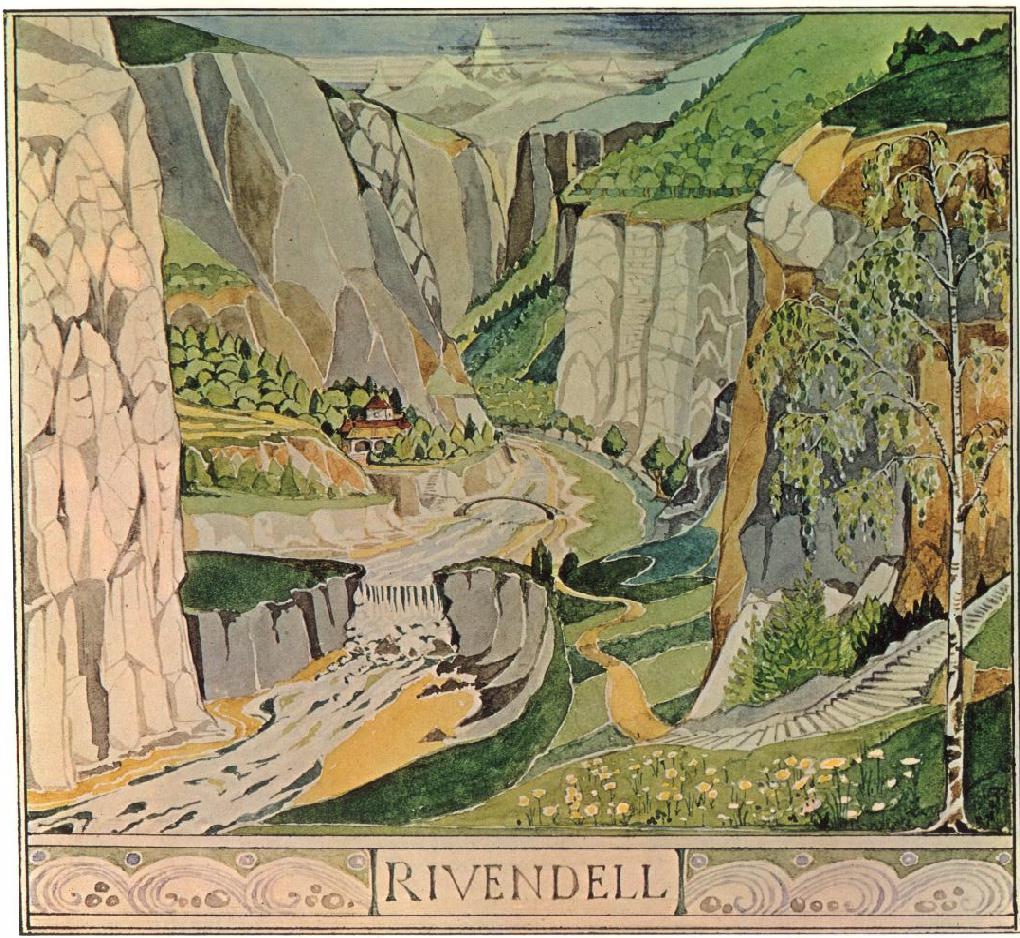
Rivendell by J.R.R. Tolkien
Time zone conversions
Not sure what time the chat will be where you are? Check this little conversion table out for some help. Alternatively, check our handy Event Announcer over on Time and Date for the correct time in your area.
America:
5.00pm EST (New York)
4.00pm CST (Chicago)
3.00pm MST (Denver)
2.00pm PST (Los Angeles)
Europe:
10.00pm BST (London)
11.00pm CST (Paris)
Midnight EEST (Helsinki)
Asia-Pacific
8.00am AEST (Sunday) Brisbane
9.00am AEDT (Sunday) Sydney, Melbourne
11.00am NZST (Sunday) Wellington
How long do your topic chats go for?
Our chats usually last from an hour to ninety minutes, and are very newbie friendly. Simply drop in and join the conversation! However, our main room, #theonering.net is open 24 hours a day. We don’t always talk Tolkien there, but if you have a burning question, you’ll usually find one or two of “the regulars” up for a chat!
Where — connection details
Chat happens on #thehalloffire on irc.theonering.net — the TORn IRC server. It is based on internet relay chat technology (that means it’s hella old skool). It’s a text-only, moderated chat room full of eccentric Tolkien fans. We’re open 24/7 (although some times are busier and more active than others).
There are many ways to connect to the chat server. However, the easiest is generally to use a browser-based client. We usually direct folks to Mibbit:
* TORn Mibbit Widget
* Mibbit direct (as opposed to the widget above, this allows you to see others joining and leaving)
If you’re more oldschool or technically adept, you can install one of the scores of standalone chat clients that available for desktop and mobile devices. Just plug in our server details (see bottom) into the client and connect.
* Xchat: http://xchat.org/ (Windoze PC and Linux. Free)
* mIRC: http://www.mirc.com/ (Windoze PC. 30-day trial)
* AndChat: http://www.andchat.net/ (Android app for mobile. Free)
* Colloquy: http://colloquy.info/ (Mac OS and Apple mobile devices. Free)
Our server details:
IRC server name: irc.theonering.net
Channel/room name: #theonering.net
Port: 6667 (6697 for SSL connections)


